RAID Calculator
Calculate the minimum and maximum disk requirements for various RAID levels. Understand how data distribution and redundancy work in different RAID configurations.
What is RAID?
RAID (Redundant Array of Independent Disks) is a technology that combines multiple hard drives to improve
performance, redundancy, or both. Different RAID levels provide varying levels of speed, fault tolerance, and efficiency.
How to Use the RAID Calculator?
- Enter the Disk Size (GB/TB).
- Select the RAID Level (RAID 0, 1, 5, 6, 10, 50, 60).
- Specify the Number of Disks in your setup.
- Click Calculate to get the usable storage and redundancy level.
RAID Levels & Disk Requirements
Each RAID level has specific minimum and maximum disk requirements, depending on how data is distributed and redundancy is achieved.
| RAID Level |
Min Disks |
Max Disks |
Explanation |
| RAID 0 (Striping) |
2 |
No Limit |
Boosts speed, but offers no redundancy. If one disk fails, all data is lost. |
| RAID 1 (Mirroring) |
2 |
2 (Standard) |
Data is mirrored across two disks. Provides high redundancy but reduces usable space by half. |
| RAID 5 (Striping + Parity) |
3 |
16–32 |
Provides speed and redundancy. Can tolerate 1 disk failure. |
| RAID 6 (Double Parity) |
4 |
16–32 |
More secure than RAID 5. Can tolerate 2 disk failures. |
| RAID 10 (1+0, Mirrored Stripes) |
4 |
No Limit (Even Only) |
Combines RAID 1 and RAID 0. Faster and more redundant, but requires an even number of disks. |
| RAID 50 (5+0, Striped RAID 5) |
6 |
No Limit |
Enhanced version of RAID 5. At least 6 disks are required. |
| RAID 60 (6+0, Striped RAID 6) |
8 |
No Limit |
High fault tolerance. Requires at least 8 disks (2 RAID 6 groups). |
Key Takeaways
- RAID 0 & RAID 1 have strict minimums but no upper limit (except RAID 1, which is usually only 2 disks).
- RAID 5 & RAID 6 require at least 3 or 4 disks, respectively, due to parity calculations.
- RAID 10, RAID 50, and RAID 60 require even numbers of disks and multiple RAID groups.
Why Use This RAID Calculator?
- Instant RAID Configuration Suggestions
- Accurate Usable Storage Calculation
- Bootstrap & Font Awesome UI for a Modern Experience
- Fast & Mobile-Friendly
Get Started Now!
Enter your disk size, number of disks, and RAID level, and let our RAID Calculator do the work for you! 🚀
Related Useful Tools

Base64 Encoder & Decoder
Easily encode text and files to Base64 format or decode Base64 strings back to readable data.
Go to Tool

Database Growth Calculator
Forecast your database growth with precision. Estimate storage needs and plan ahead to prevent unexpected capacity issues!
Go to Tool

RAID Calculator
Easily calculate RAID storage, redundancy, and performance with our RAID Calculator. Supports RAID 0, 1, 5, 6, 10 & more!
Go to Tool

Database Backup Size Calculator
Calculate your database backup size instantly. Plan storage needs efficiently and optimize backup strategies with ease!
Go to Tool

Unix Timestamp Conversion
Convert Unix epoch timestamps to human-readable date and time formats and vice versa.
Go to Tool
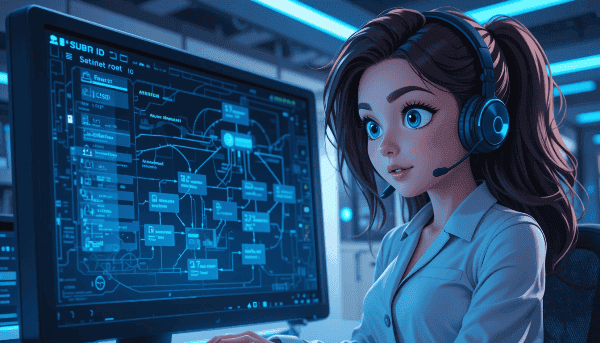
IP Subnet Calculator
IP Subnet Calculator - Efficiently Calculate Subnets, IP Ranges, and Network Addresses for IPv4 and IPv6.
Go to Tool

Bandwidth Calculator
Accurate Bandwidth Calculator for Websites and Hosting – Calculate Data Transfer Speed, Upload/Download Times, and More.
Go to Tool