Checking Tablespace Usage in Oracle
Introduction
What is Tablespace Usage?
Generating a Tablespace Usage Report
Analyzing Tablespace Usage
Conclusion
Introduction
When managing an Oracle Database, keeping track of tablespace usage is crucial for maintaining optimal performance and avoiding storage issues. Tablespaces are storage locations where the actual data resides, and monitoring their usage helps database administrators ensure that there is enough space for future growth and that performance is not hampered by space limitations. In this blog post, we will explore how to check tablespace usage using SQL scripts in Oracle Database. We'll cover what tablespace usage is, how to generate a report, and how to analyze the results to maintain a healthy database environment.
What is Tablespace Usage?
Tablespace usage refers to the amount of space used versus the total available space within an Oracle tablespace. Monitoring tablespace usage involves tracking how much space is allocated, how much is used, and how much is free. This information is essential for proactive database management, ensuring that tablespaces do not run out of space, which can lead to application errors and degraded performance.
Generating a Tablespace Usage Report
To check the tablespace usage, Oracle provides a SQL script that can be executed to generate a detailed report. This report includes the total size of each tablespace, the amount of used and free space, and the percentage of used space. The following SQL script can be used to generate this report:
select
d.tablespace_name TablespaceName,
d.block_size BlockSize,
d.extent_management lm,
d.segment_space_management assm,
d.status st,
to_char(f.bytes/1024,'999,999,999')||'K' bts,
to_char((f.bytes-s.free_bytes)/1024,'999,999,999')||'K' used,
to_char(round((f.bytes-s.free_bytes)/f.bytes*100),'990.9')||'%' PctUsed,
case trunc(33*(f.bytes-s.free_bytes)/f.bytes)
when 0 then
rpad('|',33,'-')||'|'
else
rpad(rpad('|',(33*(f.bytes-s.free_bytes)/f.bytes),'X'),33,'-')||'|'
end gr
from
sys.dba_tablespaces d,
(
select
tablespace_name,
sum(bytes) bytes
from
dba_data_files
group by
tablespace_name
) f,
(
select
tablespace_name,
sum(bytes) free_bytes
from
sys.dba_free_space
group by
tablespace_name
) s
where
d.tablespace_name = f.tablespace_name
and
d.tablespace_name = s.tablespace_name
order by
d.tablespace_name;
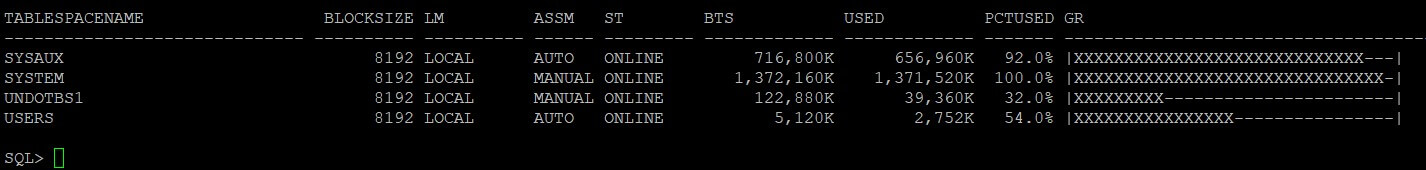
Explanation of the Script
This script performs the following tasks:
- Selects tablespace details from
dba_tablespaces.
- Calculates the total size of each tablespace from
dba_data_files.
- Calculates the free space in each tablespace from
dba_free_space.
- Computes the used space and percentage of usage for each tablespace.
- Generates a visual representation of space usage with a bar graph.
Analyzing Tablespace Usage
Once the tablespace usage report is generated, it's important to analyze the data to ensure efficient database management. Here are some key aspects to focus on:
- Tablespace Name: Identify the tablespace in question to focus your analysis on specific areas of the database.
- Block Size: Understanding the block size can help in analyzing storage allocation and performance.
- Extent Management: Indicates whether the tablespace is locally or dictionary managed, which affects how space is allocated.
- Segment Space Management: Shows whether the tablespace uses automatic segment space management, impacting how free space is managed within segments.
- Status: Displays whether the tablespace is online or offline.
- Total Size (KBs): The total allocated space of the tablespace.
- Used Space (KB): The amount of space currently used.
- Percentage Used: The proportion of used space to total space, indicating how full the tablespace is.
- Graphical Representation: Provides a visual indicator of space usage, making it easier to identify heavily used tablespaces.
Conclusion
Monitoring tablespace usage is a critical aspect of database administration in Oracle. By regularly checking and analyzing tablespace usage, database administrators can ensure there is sufficient space for data growth, prevent performance issues, and optimize storage management. Utilizing the SQL script provided in this blog, administrators can generate comprehensive tablespace usage reports to maintain a healthy and efficient Oracle Database environment.
Related content