Understanding Kubernetes (K8s) | K8s
What is Kubernetes?
Kubernetes, often abbreviated as K8s, is an open-source platform designed to automate the deployment, scaling, and management of containerized applications. Originally developed by Google, Kubernetes has become a powerful tool for managing cloud-native applications and is now one of the most popular orchestration platforms available.
Key components of Kubernetes include:
- Pods: The smallest deployable units in Kubernetes, representing a single instance of a running process.
- Services: An abstraction that defines a logical set of Pods and a policy to access them.
- Deployments: A controller that manages the deployment and scaling of Pods.
- Namespaces: Virtual clusters within a Kubernetes cluster, used to organize resources.
Benefits of Using Kubernetes
Kubernetes offers several benefits for managing containerized applications:
- Scalability: Kubernetes can automatically scale applications based on demand, adjusting resources as needed.
- High Availability: Ensures that your applications are always available, even in the face of failures. Kubernetes manages failover and redundancy to keep services running smoothly.
- Portability: Works across different cloud providers and on-premises environments, making it easier to deploy and manage applications in diverse environments.
- Efficient Resource Utilization: Optimizes resource usage by scheduling containers effectively and adjusting resource allocation based on usage.
Getting Started with Kubernetes
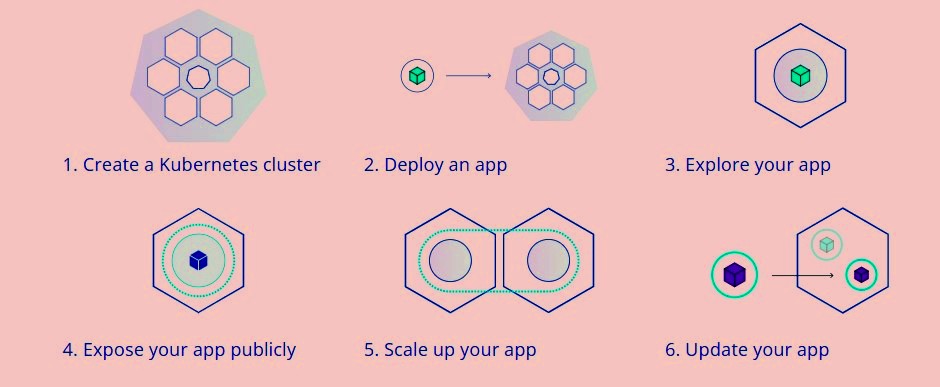
To get started with Kubernetes, follow these steps:
- Install Kubernetes: You can install Kubernetes on your local machine using tools like Minikube or on cloud platforms like Google Kubernetes Engine (GKE) or Azure Kubernetes Service (AKS). Minikube is a popular choice for development environments as it runs Kubernetes locally.
- Create a Deployment: Define a Kubernetes Deployment to manage your Pods. Here’s an example YAML configuration for a simple web application:
apiVersion: apps/v1
kind: Deployment
metadata:
name: my-web-app
spec:
replicas: 3
selector:
matchLabels:
app: my-web-app
template:
metadata:
labels:
app: my-web-app
spec:
containers:
- name: web
image: nginx
ports:
- containerPort: 80
- Expose Your Application: Create a Service to expose your application to the outside world. Here’s an example of a LoadBalancer Service configuration:
apiVersion: v1
kind: Service
metadata:
name: my-web-app-service
spec:
type: LoadBalancer
selector:
app: my-web-app
ports:
- protocol: TCP
port: 80
targetPort: 80
- Monitor and Scale: Use Kubernetes tools and dashboards to monitor your application’s performance and scale it as needed. Kubernetes offers built-in tools like kubectl and dashboards for monitoring and scaling.
Common Use Cases for Kubernetes
Kubernetes is used in various scenarios, including:
- Microservices Architecture: Kubernetes is ideal for managing microservices-based applications, allowing easy scaling and management of individual services. It helps in orchestrating services and managing dependencies effectively.
- Continuous Deployment: Automates the deployment of new versions of applications, ensuring consistent and reliable delivery. Kubernetes integrates with CI/CD pipelines to streamline updates and rollbacks.
- Multi-Cloud Deployments: Manage applications across different cloud providers with a unified management layer, providing flexibility and resilience in cloud strategies.
Advanced Topics
As you become more familiar with Kubernetes, you might want to explore advanced topics to optimize your usage:
- Custom Resource Definitions (CRDs): Extend Kubernetes capabilities by defining your own resources. CRDs allow you to create and manage custom resources that fit your application's needs.
- Helm: A package manager for Kubernetes that simplifies the deployment of applications by managing Kubernetes YAML files as Helm charts. Helm helps in templating configurations and managing releases.
- Operators: Automate the management of complex applications by using Kubernetes Operators. Operators extend Kubernetes' functionality by implementing application-specific logic.
- Service Mesh: Implement service meshes like Istio or Linkerd to manage microservices communication, security, and observability.
Conclusion
Kubernetes (K8s) is a powerful platform for managing containerized applications at scale. Its robust features, such as automated scaling, high availability, and efficient resource utilization, make it an essential tool for modern application development. By understanding and leveraging Kubernetes, you can streamline your deployment processes, improve application reliability, and enhance scalability.
For further exploration, consider diving deeper into Kubernetes features and best practices. Happy containerizing!
Related content