How to check performance counters in SQL Server
Introduction
Understanding Ratio Counters
Check performance counters with T-SQL
T-SQL description
Conclusion
Introduction
In the realm of SQL Server performance monitoring, understanding and interpreting performance counters play a crucial role in maintaining the health and
efficiency of your database environment. In this blog post, we'll delve into a SQL query designed to calculate and display ratio counters using the
sys.dm_os_performance_counters view. Let's uncover the intricacies of this query and explore its significance in performance monitoring.
Understanding Ratio Counters
Ratio counters provide valuable insights into the relationship between different performance metrics. By calculating the ratio of a fraction counter to a
base counter, we can gauge the efficiency and health of various system components. For example, we can monitor the ratio of CPU utilization to disk I/O
operations to identify potential bottlenecks and optimize resource allocation accordingly.
CPU to Disk I/O Ratio:
- This ratio compares the amount of CPU usage with the number of disk I/O operations.
- A high ratio indicates that CPU usage is high relative to disk I/O, suggesting that the CPU may be a bottleneck.
- Conversely, a low ratio may indicate that disk I/O is the bottleneck, and CPU usage is relatively low.
Buffer Cache Hit Ratio:
- This ratio measures the efficiency of the buffer cache, which is a portion of memory used to store frequently accessed data pages.
- It compares the number of times a requested data page is found in the buffer cache (cache hits) to the total number of data page requests.
- A high ratio (close to 100%) indicates that most data requests are satisfied from the buffer cache, improving performance by reducing disk I/O.
- Conversely, a low ratio suggests that a significant portion of data requests require disk access, potentially indicating insufficient memory or inefficient caching.
Latch Wait Ratio:
- Latches are lightweight synchronization mechanisms used by SQL Server to protect in-memory data structures.
- This ratio compares the number of times threads are waiting for latches (Latch Wait Time) to the total time spent waiting for latches (Latch Wait Time + Signal Wait Time).
- A high ratio suggests that threads are frequently waiting for latches, indicating contention for resources and potential performance issues.
- Monitoring latch wait ratios helps identify areas of contention and optimize system concurrency.
Lock Wait Ratio:
- Locks are used by SQL Server to enforce data integrity and concurrency control.
- This ratio compares the number of times threads are waiting for locks (Lock Wait Time) to the total time spent waiting for locks (Lock Wait Time + Signal Wait Time).
- A high ratio indicates that threads are frequently waiting for locks, which can lead to blocking and decreased concurrency.
- Monitoring lock wait ratios helps identify locking issues and optimize transaction concurrency and isolation levels.
Memory to Disk Ratio:
- This ratio compares the amount of memory available to SQL Server (Buffer Pool Memory) with the amount of data stored on disk.
- A high ratio indicates that a significant portion of data is cached in memory, reducing the need for disk I/O and improving performance.
- Conversely, a low ratio suggests that memory resources may be insufficient, leading to frequent disk access and potentially degraded performance.
Check performance counters with T-SQL
This SQL query retrieves information from the dynamic management views, providing the locking and blocking sessions for a given database.
Will list the query doing the locking and the query being blocked.
declare
@PERF_LARGE_RAW_FRACTION int,
@PERF_LARGE_RAW_BASE int;
select
@PERF_LARGE_RAW_FRACTION = 537003264,
@PERF_LARGE_RAW_BASE = 1073939712;
select
dopc_fraction.object_name,
dopc_fraction.instance_name,
dopc_fraction.counter_name,
cast(dopc_fraction.cntr_value as float) / cast(
case dopc_base.cntr_value
when 0 then
null
else
dopc_base.cntr_value
end as float
) as cntr_value
from
sys.dm_os_performance_counters as dopc_base
inner join
sys.dm_os_performance_counters as dopc_fraction
on dopc_base.cntr_type = @PERF_LARGE_RAW_BASE
and dopc_fraction.cntr_type = @PERF_LARGE_RAW_FRACTION
and dopc_base.object_name = dopc_fraction.object_name
and dopc_base.instance_name = dopc_fraction.instance_name
and (
replace(dopc_base.counter_name, 'base', '') = dopc_fraction.counter_name
or
replace(dopc_base.counter_name, 'base', '') = (replace(dopc_fraction.counter_name, 'ratio', ''))
)
order by
dopc_fraction.object_name,
dopc_fraction.instance_name,
dopc_fraction.counter_name;
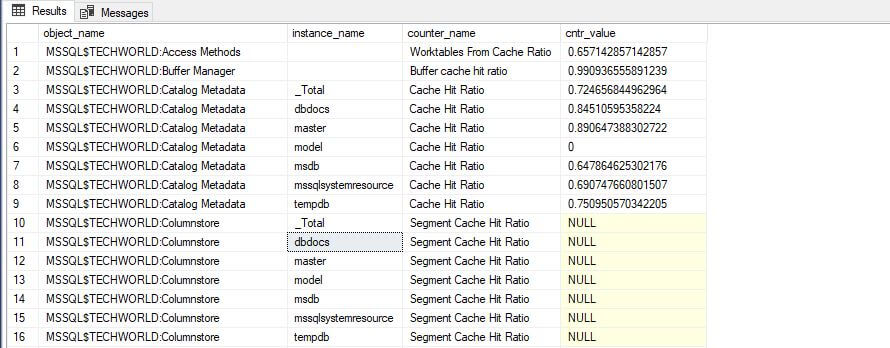
T-SQL description
Now, let's break down each component and understand its significance
Column | Description
------------- | ---------------------------------------------------------------
object_name | Category to which the counter belongs.
instance_name | Name of the specific instance of the counter. Often contains the database name.
counter_name | Name of the counter.
cntr_value | Calculated ratio.
Conclusion
In conclusion, leveraging ratio counters in SQL Server performance monitoring allows us to gain deeper insights into the performance dynamics of our
database environment. By executing the provided SQL query, we can calculate and analyze these ratio counters to identify areas for improvement, optimize
resource utilization, and ensure the smooth operation of our SQL Server instances. So, dive into performance monitoring with ratio counters and unlock the
power of data-driven optimization in SQL Server!
Related content