Elasticsearch PostgreSQL Integration: A Complete Guide
Introduction
PostgreSQL is a powerful relational database known for its reliability, robust features, and performance with structured data. However, when it comes to full-text search, PostgreSQL has certain limitations, especially when handling large datasets or requiring advanced search capabilities. This is where Elasticsearch comes in...
Why Use Elasticsearch with PostgreSQL?
While PostgreSQL offers built-in full-text search, it might not perform efficiently with large datasets or complex search queries. Elasticsearch, on the other hand, is purpose-built for fast, scalable search. Here's why combining the two can be beneficial:
- Enhanced Search Performance: Elasticsearch is designed for fast search operations, handling millions of documents without performance degradation.
- Advanced Search Features: Elasticsearch supports complex search requirements such as faceted search, autocomplete, and geospatial queries.
- Scalability: Elasticsearch scales horizontally, making it ideal for applications requiring rapid scaling as data grows.
- Separation of Concerns: Using PostgreSQL for structured data storage and Elasticsearch for search ensures each system is optimized for its intended function.
How to Set Up Elasticsearch with PostgreSQL
The integration of Elasticsearch with PostgreSQL is a multi-step process that involves setting up each system and ensuring that they communicate effectively. Here's a detailed guide:
Step 1: Installing Elasticsearch
Elasticsearch can be installed in various ways, depending on your infrastructure. You can either install it on-premise or use a cloud-hosted service like AWS, Azure, or GCP.
1. Install Elasticsearch on Linux
sudo apt update
sudo apt install apt-transport-https
sudo wget -qO - https://artifacts.elastic.co/GPG-KEY-elasticsearch | sudo apt-key add -
sudo sh -c 'echo "deb https://artifacts.elastic.co/packages/7.x/apt stable main" > /etc/apt/sources.list.d/elastic-7.x.list'
sudo apt update && sudo apt install elasticsearch
sudo systemctl start elasticsearch
sudo systemctl enable elasticsearch
2. Install Elasticsearch on Windows
- Download the Elasticsearch Windows ZIP file.
- Extract the ZIP file and open a command prompt in the extracted directory.
- Run the following command:
bin\elasticsearch.bat.
- Elasticsearch will now be running on
http://localhost:9200.
3. Install Elasticsearch on Cloud
You can also use managed services like AWS Elasticsearch Service or Elastic Cloud to avoid manual setup.
Step 2: Installing PostgreSQL
If you don’t already have PostgreSQL installed, follow these steps to set it up:
1. Install PostgreSQL on Linux
sudo apt update
sudo apt install postgresql postgresql-contrib
sudo systemctl start postgresql
sudo systemctl enable postgresql
2. Install PostgreSQL on Windows
- Download PostgreSQL from the official site.
- Run the installer and follow the setup instructions.
- Once installed, use
pgAdmin to create databases and manage your PostgreSQL instance.
Step 3: Syncing Data Between Elasticsearch and PostgreSQL
After setting up Elasticsearch and PostgreSQL, the next step is to sync data between the two systems. Several tools and methods can be used to achieve this.
1. Using Logstash
Logstash is part of the Elastic stack and is widely used for syncing data. Here's how you can use Logstash to sync data between PostgreSQL and Elasticsearch:
input {
jdbc {
jdbc_connection_string => "jdbc:postgresql://localhost:5432/mydb"
jdbc_user => "myuser"
jdbc_password => "mypassword"
jdbc_driver_library => "/path/to/postgresql-jdbc.jar"
jdbc_driver_class => "org.postgresql.Driver"
statement => "SELECT * FROM my_table"
}
}
output {
elasticsearch {
hosts => ["http://localhost:9200"]
index => "my_index"
}
}
2. Custom ETL Scripts
You can also write custom scripts in languages like Python to periodically sync data between PostgreSQL and Elasticsearch.
import psycopg2
from elasticsearch import Elasticsearch
conn = psycopg2.connect(database="mydb", user="myuser", password="mypassword", host="localhost", port="5432")
es = Elasticsearch([{'host': 'localhost', 'port': 9200}])
cur = conn.cursor()
cur.execute("SELECT * FROM my_table")
rows = cur.fetchall()
for row in rows:
es.index(index="my_index", body={
"id": row[0],
"name": row[1],
"description": row[2]
})
conn.close()
3. Real-Time Streaming with Debezium
Debezium, combined with Apache Kafka, can capture changes from PostgreSQL and push them to Elasticsearch in real time.
Step 4: Querying Elasticsearch from PostgreSQL
Once your data is synced, you can query Elasticsearch for advanced search functionality:
GET /my_index/_search
{
"query": {
"match": {
"description": "search term"
}
}
}
You can also integrate these queries within your application to display search results directly from Elasticsearch while retaining structured data in PostgreSQL.
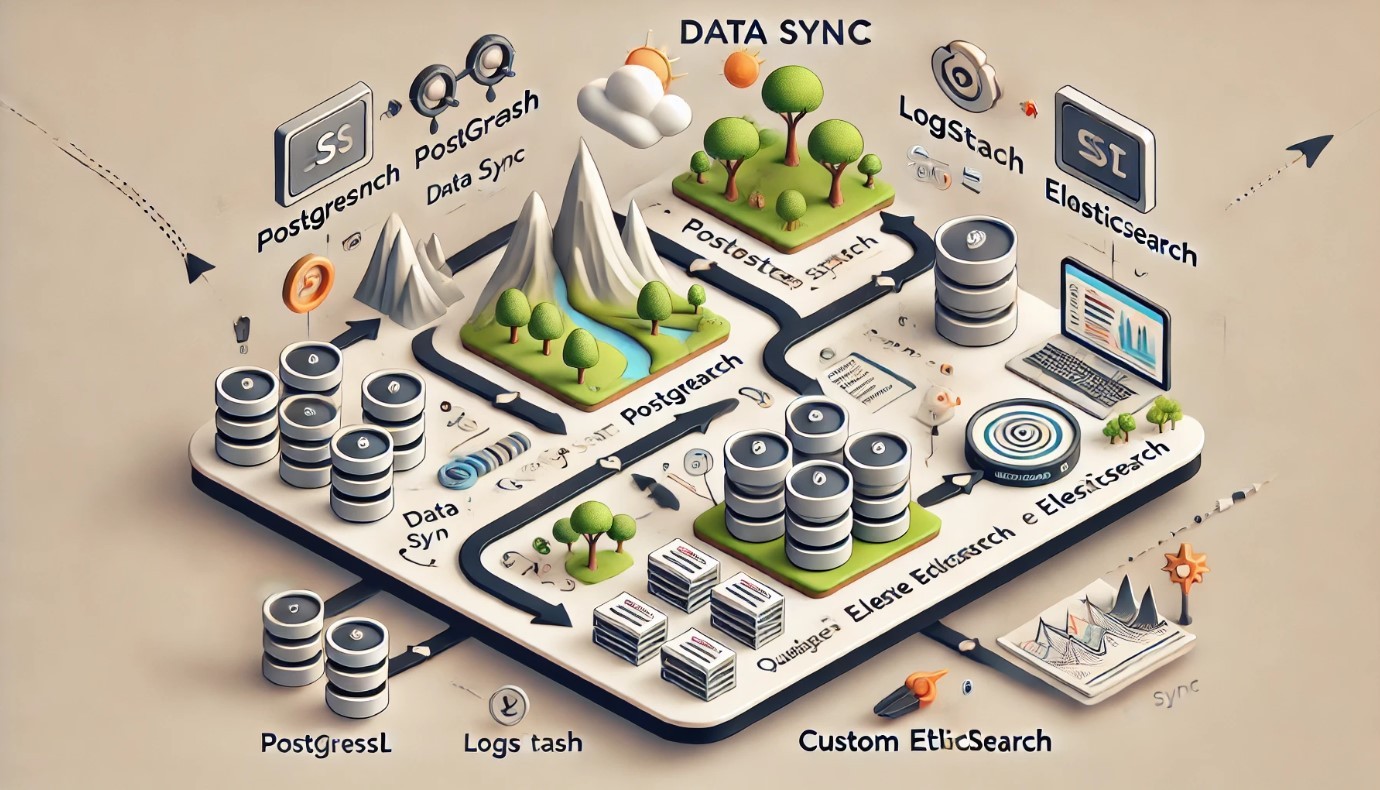
Best Practices for Elasticsearch PostgreSQL Integration
To ensure efficient and smooth integration between Elasticsearch and PostgreSQL, follow these best practices:
- Choose the Right Data: Only index data in Elasticsearch that requires search functionality. There's no need to replicate your entire PostgreSQL dataset.
- Optimize Queries: Make use of Elasticsearch’s powerful query capabilities to return only the necessary data, reducing load times and improving performance.
- Handle Sync Conflicts: Implement conflict resolution strategies to handle discrepancies between Elasticsearch and PostgreSQL data.
- Monitor Data Sync: Regularly monitor your sync jobs to ensure data consistency and identify any bottlenecks.
Conclusion
Integrating Elasticsearch with PostgreSQL allows you to enhance search performance without sacrificing the benefits of a relational database...